Image Upload tool¶
geeup's upload command empowers you to effortlessly create an Image Collection from GeoTIFFs stored in your local directory. With this tool, you can streamline the process of uploading GeoTIFFs to Google Earth Engine, simplifying your geospatial data management tasks.
Key Features¶
-
GeoTIFF Collection: geeup's
uploadcommand allows you to create an Image Collection directly from GeoTIFFs stored in your local directory. -
Custom Image Names: By default, the script assigns the image name in the collection based on the local directory name, giving you flexibility in naming.
-
Cookie Authentication: The tool now supports cookie-based authentication for uploads. It temporarily saves and automatically uses your browser's cookies until they expire, eliminating the need for constant reauthentication. For more details on cookie setup, visit cookie setup guide.
-
Advanced Options: Customize your upload process by specifying optional arguments, including Pyramiding strategy (default is set to Mean), NoData value, and an option to overwrite existing data.
Usage¶
geeup upload -h
usage: geeup upload [-h] --source SOURCE --dest DEST -m METADATA [--nodata NODATA] [--pyramids PYRAMIDS] [--overwrite OVERWRITE] [-u USER]
optional arguments:
-h, --help show this help message and exit
Required named arguments:
--source SOURCE Path to the directory with images for upload.
--dest DEST Destination. Full path for upload to Google Earth Engine image collection, e.g., users/pinkiepie/myponycollection
-m METADATA, --metadata METADATA
Path to CSV with metadata.
-u USER, --user USER Google account name (gmail address).
Optional named arguments:
--nodata NODATA The value to burn into the raster as NoData (missing data).
--pyramids PYRAMIDS Pyramiding Policy (default: Mean), options: MEAN, MODE, MIN, MAX, SAMPLE.
--overwrite OVERWRITE
Default is No, but you can pass yes or y to overwrite existing data.
Example¶
Here's an example of how to set up and use the upload command with geeup:
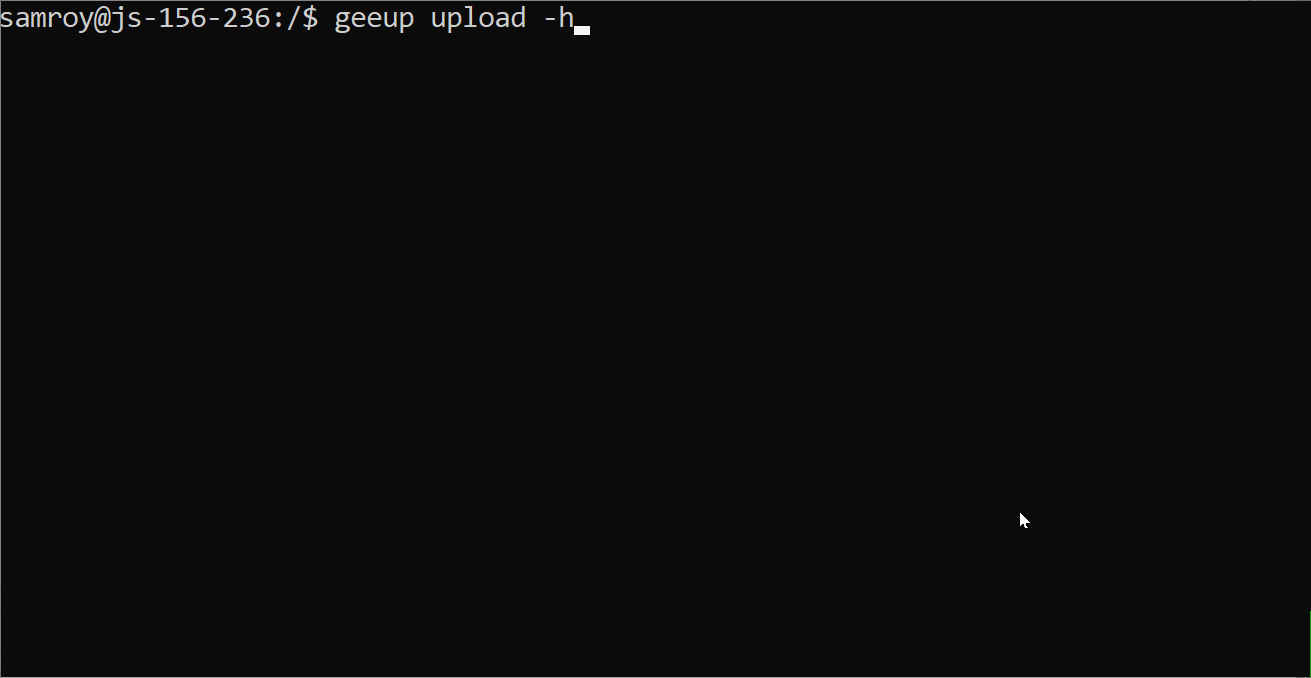
If you are using cookies for image upload, the setup would be as follows:
geeup upload --source "full path to folder with GeoTIFFs" --dest "Full path for upload to Google Earth Engine, e.g., users/pinkiepie/myponycollection" --metadata "Full path for metadata file.csv" --user "[email protected] authenticated and used with GEE" --nodata 0 --pyramids MODE
Created: 2021-04-11